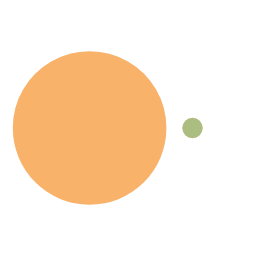ssh快捷登录
SSH 快捷代理设置ssh user@host是不是太麻烦了?来搞快捷代理吧。来看看下面的命令:
1ssh vps
vps替代了user跟host,怎么搞的呢?其实不难。
首先,编辑配置文件:
1vim ~/.ssh/config
添加以下内容:
1234Host <名称> Hostname <ip或域名> Port <端口> User <用户>
这样就可以使用 ssh <名称> 进行连接了。
不想用密码也可以用密钥,还更安全。先搞一个 RSA key:
1ssh-keygen
一路回车即可。然后,使用 ssh-copy-id 复制密钥:
1ssh-copy-id -i ~/.ssh/id_rsa.pub vps
如何使用hexo免费搭建个人博客
没钱,没技术如何搭建个人博客?答曰:hexo+github此教程完全面向没钱的小白,无需任何代码基础,无需一分钱。首先你需要一个linux shell环境。Windows上wsl/虚拟机/PowerShell都行你用linux,mac os也用不上这个教程不是吗再不济,Android手机有吧,termux也行(苦笑
这里以Windows为例。先在这里下载githttps://git-scm.com/downloads/win电脑是64位的就点64-bit Git for Windows Setup反之32-bit Git for Windows Setup然后跟其他软件一样,打开,无脑下一步就可以了hexo是由nodejs编写的,所以还需要下载nodejshttps://nodejs.org/zh-cn/跟git一样正常安装就行了
然后去注册个github账号参考这个教程https://www.bilibili.com/video/av1652838105
回到电脑桌面,右键,你会发现多了git的几个选项,点git bash here不要被黑框框吓到,下面都是喂饭极 ...
Hello World
Welcome to Hexo! This is your very first post. Check documentation for more info. If you get any problems when using Hexo, you can find the answer in troubleshooting or you can ask me on GitHub.
Quick StartCreate a new post1$ hexo new "My New Post"
More info: Writing
Run server1$ hexo server
More info: Server
Generate static files1$ hexo generate
More info: Generating
Deploy to remote sites1$ hexo deploy
More info: Deployment